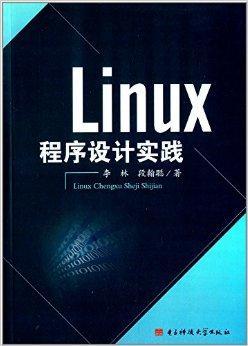Linux系统由于数据累计增长、前期存储规划不合理等诸多因素,出谨腔轮现存储不够用的祥信情况时,此时就需要扩展逻辑分区或添加新的逻辑分区。下面介绍一下通过使用fdsik添加新的逻辑分区。 首先使用df命令检查文件系统的磁盘空间占用情况[root@DB-ONE-SERVER~]# df -hFilesystem Size Used Avail Use% Mounted on/dev/mapper/VolGroup00-sda3 30G 2.4G 26G 9% //dev/sda1 99M 23M 71M 25% /boottmpfs 4.0G 0 4.0G 0% /dev/shmYou have new mail in /var/spool/mail/root然后使用fdisk -l查看分区表信息[root@DB-ONE-SERVER~]# fdisk -lDisk /dev/sda: 42.9 GB, 42949672960 bytes255 heads, 63 sectors/track, 5221 cylindersUnits = cylinders of 16065 * 512 = 8225280 bytesDevice Boot Start End Blocks Id System/dev/sda1 * 1 13 104391 83 Linux/dev/sda2 14 5221 41833260 8e Linux LVMDisk /dev/sdb: 21.4 GB, 21474836480 bytes255 heads, 63 sectors/track, 2610 cylindersUnits = cylinders of 16065 * 512 = 8225280 bytesDisk /dev/sdb doesn't contain a valid partition tableDisk /dev/dm-0: 32.3 GB, 32346472448 bytes255 heads, 63 sectors/track, 3932 cylindersUnits = cylinders of 16065 * 512 = 8225280 bytesDisk /dev/dm-0 doesn't contain a valid partition tableDisk /dev/dm-1: 10.4 GB, 10468982784 bytes255 heads, 63 sectors/track, 1272 cylindersUnits = cylinders of 16065 * 512 = 8225280 bytesDisk /dev/dm-1 doesn't contain a valid partition tablefdisk命令参数介绍 p、打印分区表。 n、新建一个新分区。 d、删除一个分区。 m、输出菜单 q、退出不保存。 w、把分区写进分区表,保存并退出。[root@DB-ONE-SERVER~]# fdisk /dev/圆档sdbDevice contains neither a valid DOS partition table, nor Sun, SGI or OSF disklabelBuilding a new DOS disklabel. Changes will remain in memory only,until you decide to write them. After that, of course, the previouscontent won't be recoverable.The number of cylinders for this disk is set to 2610.There is nothing wrong with that, but this is larger than 1024,and could in certain setups cause problems with:1) software that runs at boot time (e.g., old versions of LILO)2) booting and partitioning software from other OSs (e.g., DOS FDISK, OS/2 FDISK)Warning: invalid flag 0x0000 of partition table 4 will be corrected by w(rite)Command (m for help): mCommand action a toggle a bootable flag b edit bsd disklabel c toggle the dos compatibility flag d delete a partition l list known partition types m print this menu n add a new partition o create a new empty DOS partition table p print the partition table q quit without saving changes s create a new empty Sun disklabel t change a partition's system id u change display/entry units v verify the partition table w write table to disk and exit x extra functionality (experts only)Command (m for help): pDisk /dev/sdb: 21.4 GB, 21474836480 bytes255 heads, 63 sectors/track, 2610 cylindersUnits = cylinders of 16065 * 512 = 8225280 bytesDevice Boot Start End Blocks Id SystemCommand (m for help): nCommand action e extended p primary partition (1-4)pPartition number (1-4): 1First cylinder (1-2610, default 1): 1Last cylinder or +size or +sizeM or +sizeK (1-2610, default 2610): Using default value 2610Command (m for help): pDisk /dev/sdb: 21.4 GB, 21474836480 bytes255 heads, 63 sectors/track, 2610 cylindersUnits = cylinders of 16065 * 512 = 8225280 bytesDevice Boot Start End Blocks Id System/dev/sdb1 1 2610 20964793+ 83 LinuxCommand (m for help): wThe partition table has been altered!Calling ioctl() to re-read partition table.Syncing disks.[root@DB-ONE-SERVER~]# fdisk -l /dev/sdbDisk /dev/sdb: 21.4 GB, 21474836480 bytes255 heads, 63 sectors/track, 2610 cylindersUnits = cylinders of 16065 * 512 = 8225280 bytesDevice Boot Start End Blocks Id System/dev/sdb1 1 2610 20964793+ 83 Linux使用 mkfs.ext4 命令格式化磁盘成格式化成ext4各式的文件系统。[root@DB-ONE-SERVER~]# mkfs.ext4 /dev/sdb1mke4fs 1.41.12 (17-May-2010)Filesystem label=OS type: LinuxBlock size=4096 (log=2)Fragment size=4096 (log=2)Stride=0 blocks, Stripe width=0 blocks1310720 inodes, 5241198 blocks262059 blocks (5.00%) reserved for the super userFirst data block=0Maximum filesystem blocks=4294967296160 block groups32768 blocks per group, 32768 fragments per group8192 inodes per groupSuperblock backups stored on blocks: 32768, 98304, 163840, 229376, 294912, 819200, 884736, 1605632, 2654208, 4096000Writing inode tables: done Creating journal (32768 blocks): doneWriting superblocks and filesystem accounting information: doneThis filesystem will be automatically checked every 36 mounts or180 days, whichever comes first. Use tune4fs -c or -i to override.系统启动时自动挂载/dev/sdb1,编辑/etc/fstab文件,指定挂载目录为/u02[root@DB-ONE-SERVER~]# vi /etc/fstab/dev/VolGroup00/sda3 / ext3 defaults 1 1/dev/sdb1 /u02 ext4 defaults 1 2LABEL=/boot /boot ext3 defaults 1 2tmpfs /dev/shm tmpfs defaults 0 0devpts /dev/pts devpts gid=5,mode=620 0 0sysfs /sys sysfs defaults 0 0proc /proc proc defaults 0 0/dev/VolGroup00/sda4 swap swap defaults 0 0~ [root@DB-ONE-SERVER~]# cd /[root@DB-ONE-SERVER/]# mkdir u02[root@DB-ONE-SERVER/]# mount -a[root@DB-ONE-SERVER/]# df -hFilesystem Size Used Avail Use% Mounted on/dev/mapper/VolGroup00-sda3 30G 2.4G 26G 9% //dev/sda1 99M 23M 71M 25% /boottmpfs 4.0G 0 4.0G 0% /dev/shm/dev/sdb1 20G 172M 19G 1% /u02[root@DB-ONE-SERVER/]# 下面来看看虚拟上Linux的添加新的逻辑分区的步骤,其实操作是一样的,只是顺带介绍一下虚拟机如何添加硬盘 [root@oracle_server ~]# fdisk -l Disk /dev/sda: 584.6 GB, 584646328320 bytes255 heads, 63 sectors/track, 71079 cylindersUnits = cylinders of 16065 * 512 = 8225280 bytes Device Boot Start End Blocks Id System/dev/sda1 * 1 19441 156151808 83 LinuxPartition 1 does not end on cylinder boundary./dev/sda2 19441 44937 204796672 83 LinuxPartition 2 does not end on cylinder boundary./dev/sda3 44937 57685 102398336 83 LinuxPartition 3 does not end on cylinder boundary./dev/sda4 57685 71080 107595584 5 ExtendedPartition 4 does not end on cylinder boundary./dev/sda5 57685 70433 102398336 83 Linux/dev/sda6 70433 70949 4144768 82 Linux swap/dev/sda7 70949 71080 1052288 83 Linux Disk /dev/sdb: 146.1 GB, 146156158976 bytes2 heads, 24 sectors/track, 5947109 cylindersUnits = cylinders of 48 * 512 = 24576 bytes Device Boot Start End Blocks Id System/dev/sdb1 3 5947064 142729472 83 Linux[root@oracle_server ~]#