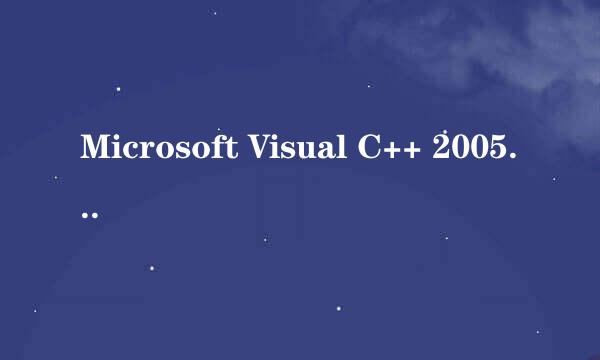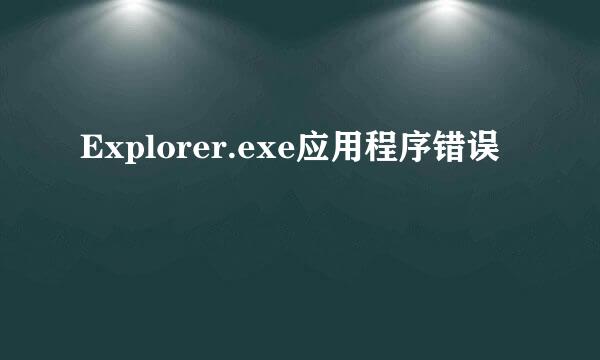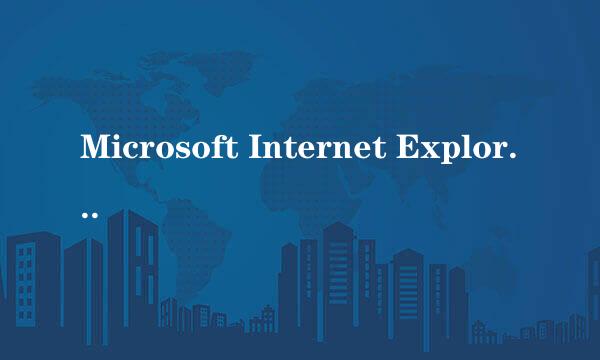
症状尝试启动 Microsoft Internet Explorer 时,可能会出现以下错误消息之一而且 Internet Explorer 将退出:• ●Microsoft Windows XP Internet Explorer has encountered a problem and needs to close.We are sorry for the inconvenience.(Internet Explorer 遇到问题,需要关闭。我们对此引起的不便表示抱歉。)要查看错误报告中包含的数据,请单击错误消息框中的“单击此处”。然后,您会看到类似下面这样的错误签名信息: AppName AppVer ModName ModVer Offset ----------------------------------------------------------------------- Iexplore.exe 6.0.2600.0 Mfc42.dll 6.0.8665.0 018f:5f45bf55 • ●Microsoft Windows Millennium Edition 和 Microsoft Windows 98 This program has performed an illegal operation and will be shut down.If the problem persists, contact the program vendor.(该程序执行了非法操作,将被关闭。如果此问题仍然存在,请与程序供应商联系。)当单击“详细信息”(在 Microsoft Windows Millennium Edition 则是按 ALT+D 组合键),您将收到以下信息: Iexplore.exe caused an invalid page fault in Mfc42.dll at 0177:6c3cbf55.(Iexplore.exe 在 0177:6c3cbf55 处导致 Mfc42.dll 中出现无效页错误。)注意 实际的内存地址可能会笑搏消与此不同。 • ●Microsoft Windows 2000 Iexplore.exe has generated errors and will be closed by Windows.You will need to restart the program.An error log is being created.(Iexplore.exe 发生错误,将被 Windows 关闭。您需要重新启动该程序。正在创建错误日志。)要查看 Microsoft Windows 2000 中的错误日志,请按下列步骤操作: 1. 单击“开始”,指向“搜索”,然后单击“文件或文件夹”。 2. 在“要搜索的碰知文件或文件夹名为”框中,键入 Drwtsn32.log。 3. 单击“立即搜索”。 4. 右键单击此文件,然后单击“打开”。银首默认情况下,Drwtsn32.log 文件位于以下文件夹中: C:\Documents and Settings\All Users\Documents\DrWatson • ●Microsoft Windows NT 4.0 An application error has occurred and an application error log is being generated.Mfc42.dllException:access violation (address, address:
) 原因已知在计算机上安装了 Xupiter 程序的情况下会发生此问题。 解决方案要删除 Xupiter 程序并纠正此问题,请使用以下方法之一:方法 1:手动删除 Xupiter 程序访问 McAfee Web 站点以查看删除 Xupiter 程序的说明:http://vil.mcafee.com/dispVirus.asp?virus_k=99904 ● 对于Win2000 SP4 +IE6 SP1用户可以查看注册表下列项:Windows Registry Editor Version 5.00[HKEY_CURRENT_USER\Software\Microsoft\Internet Explorer\Explorer Bars\{C4EE31F3-4768-11D2-BE5C-00A0C9A83DA1}]"UseSearchOptions"=dword:00000001"BarSize"=hex(503f84c):cf,00,00,00,00,00,00,00[HKEY_CURRENT_USER\Software\Microsoft\Internet Explorer\Explorer Bars\{C4EE31F3-4768-11D2-BE5C-00A0C9A83DA1}\ComputerNameMRU]"000"="*.html""001"="*.htm"[HKEY_CURRENT_USER\Software\Microsoft\Internet Explorer\Explorer Bars\{C4EE31F3-4768-11D2-BE5C-00A0C9A83DA1}\ContainingTextMRU]"000"="模板列"[HKEY_CURRENT_USER\Software\Microsoft\Internet Explorer\Explorer Bars\{C4EE31F3-4768-11D2-BE5C-00A0C9A83DA1}\FilesNamedMRU]"000"="Xupiter"[HKEY_USERS\S-1-5-21-299502267-412668190-1801674531-10717\Software\Microsoft\Internet Explorer\Explorer Bars\{C4EE31F3-4768-11D2-BE5C-00A0C9A83DA1}]"UseSearchOptions"=dword:00000001"BarSize"=hex(503f84c):cf,00,00,00,00,00,00,00[HKEY_USERS\S-1-5-21-299502267-412668190-1801674531-10717\Software\Microsoft\Internet Explorer\Explorer Bars\{C4EE31F3-4768-11D2-BE5C-00A0C9A83DA1}\ComputerNameMRU]"000"="*.html""001"="*.htm"[HKEY_USERS\S-1-5-21-299502267-412668190-1801674531-10717\Software\Microsoft\Internet Explorer\Explorer Bars\{C4EE31F3-4768-11D2-BE5C-00A0C9A83DA1}\ContainingTextMRU]"000"="模板列"[HKEY_USERS\S-1-5-21-299502267-412668190-1801674531-10717\Software\Microsoft\Internet Explorer\Explorer Bars\{C4EE31F3-4768-11D2-BE5C-00A0C9A83DA1}\FilesNamedMRU]"000"="Xupiter"将红色部分删除即可!(请提前备份)方法 2:更改 Internet 选项注意 由于 Microsoft Windows 存在多个版本,因此在您的计算机上执行的步骤可能与下面所述的步骤有所不同。如果这样的话,请参阅产品文档来完成这些步骤。1. 单击“开始”,单击“控制面板”,然后双击 “Internet 选项”。 2. 在“高级”选项卡上,禁用第三方浏览器扩展。 3. 重新启动计算机,启动 Internet Explorer,按方法 1 或 2 操作。